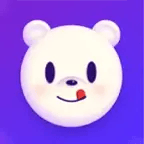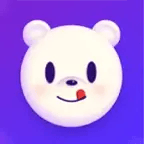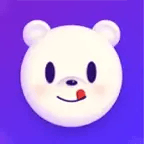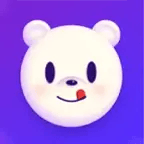【About Mika Live Chat】
Mika Live Chat is a social networking app that allows users to chat, make friends, and share their moments through live streaming. Users can create their own live streams and broadcast to their followers, who can watch and interact with them in real-time. The app offers a variety of features to enhance the live streaming experience, including virtual gifts that viewers can send to the broadcaster, filters and effects to use during the live stream, and a chat feature for viewers to communicate with the broadcaster and each other. Mika Live Chat also has a social networking aspect where users can create profiles, follow other users, and engage in private chats. The app offers a variety of challenges and competitions that users can participate in to win prizes and recognition within the community.
【About Mika Live Chat Coins】
Mika Live Chat Coins are a virtual currency used within the Mika Live Chat app to purchase various features and services. Users can buy Mika Live Chat Coins using real money or earn them by participating in various activities and challenges within the app. It can be used to send virtual gifts to other users during live streams, such as flowers, hearts, and other items. These gifts are a way for viewers to show appreciation for the broadcaster's content and support their favorite streamers. In addition, Mika Live Chat Coins can be used to unlock premium features, such as special effects, filters, and other tools that are not available to free users. Users can also use Mika Live Chat Coins to enter into various challenges and competitions within the app, where they can win real prizes such as cash, gift cards, and other rewards.
【How to Recharge Mika Live Chat Coins?】
- Enter your Mika Live Chat User ID.
- Select the amount of Mika Live Chat Coins you want.
- Click the “buy now” button.
- Choose your payment method.
- After completing the payment, the Mika Live Chat Coins you purchased will be recharged into your Mika Live Chat account.
【How to Find Mika Live Chat User ID?】
- Open the Mika Live Chat app and log in to your account.
- Tap on the "Profile" icon at the bottom right corner of the screen.
- Your Mika Live Chat User ID will be displayed next to your profile picture and username.