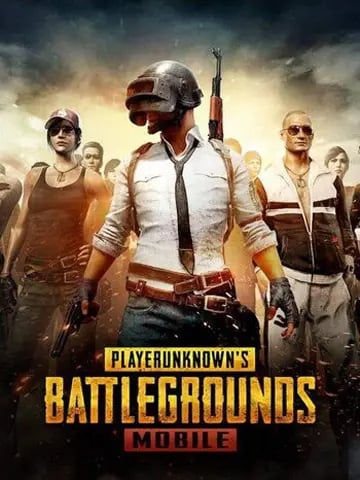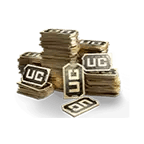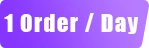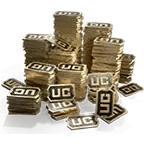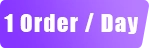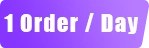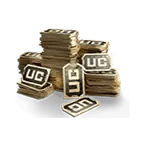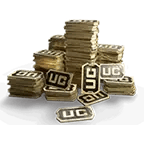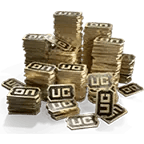Important information:
- Temporary delays may occur with a few orders due to official system maintenance. Please try again later or contact customer service for assistance.
- Due to the different regional server of game account, the part of UC bonus is different to the actual account.
- This recharge service is not available for Japan/South Korea/Taiwan/Vietnam/Malaysia servers.
- PUBG Mobile International UC top-up only requires a player ID starting with the number 5.
- You can stay logged in throughout the transaction and once the top-up is completed, you will receive the UC in your PUBG M account.
- Please enter your player ID correctly to avoid top-up errors/delays in receiving your purchased UC.
Join our Discord to get an 8% exclusive discount and stay up-to-date with the latest news!
Discord Link: https://discord.gg/2kQ7rd7sPb
[About 10 Draws Package]
Reminder:Purchase a 10 Draws package to receive the total value of UC for 10 draws in the designated draw pool (will be credited directly to your account)
By purchasing Shelby Motor Cruise 10 Draws package, you will receive 660UC,Satisfy 10 Draws of Shelby Motor Cruise
By purchasing ANUBIS X-Suit 10 Draws package, you will receive 660UC,Satisfy 10 Draws of Anubis X-Suit
By purchasing Bloodbane Vesper 10 Draws package, you will receive 660 UC, Satisfy 10 Draws of Bloodbane Vesper
By purchasing Hola Buddy 10 Draws package, you will receive 325 UC,Satisfy 10 Draws of Hola Buddy event.
[About PUBG Mobile]
PUBG Mobile is a battle royale game developed by Tencent Games and PUBG Corporation. It is the mobile version of PlayerUnknown’s Battlegrounds (PUBG) and offers a fast-paced, last-man-standing survival experience where 100 players parachute onto an island, search for weapons and supplies, and fight to be the last one standing. The game features various modes, maps, and regular updates with new content.
[About PUBG Mobile UC]
PUBG Mobile UC is a virtual currency used to purchase in-game items, including weapon skins, clothing, and other cosmetics. UC stands for "Unknown Cash" and is the currency used in the game to make in-app purchases.
[How to top up PUBG Mobile UC?]
- Select the PUBG Mobile UC.
- Enter your Player ID.
- Check out and select your payment method.
- Once payment is made, the UC you purchased will be credited to your account shortly.
[How to find PUBG Mobile Player ID?]
- Open PUBG Mobile and go to the main lobby.
- Tap on your avatar (profile picture) in the top-left corner.
- Your Player ID will be displayed below your username as a series of numbers.